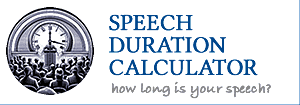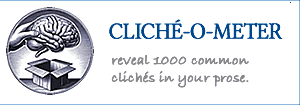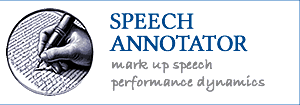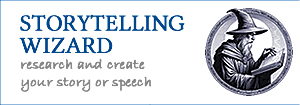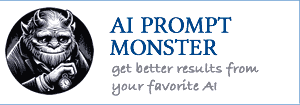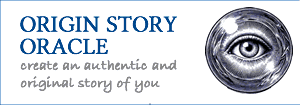This fabulous tool will analyze your message to reveal strengths and weaknesses. Load one of the demos or paste in your own text and click “Analyze” to reveal style issues. The “Rewrite” button will appear. Click and the AI will rewrite your message to conform to effective copywriting principles.
1. Get rid of your I-infection!
Talking about yourself is less engaging and persuasive than talking about the outcomes you produce for your prospects, audiences, and clients. This wizard will highlight I-Language (I, we, our, us, etc.) and YOU-Language, and reveal your percentage of YOU-language use.
2. Verbs Are Your Writer’s Spice Cabinet
“Heart words” like “explore” and “discover” carry more emotional impact than correct-but-bland verbs like “is” and “use” and “put.” This wizard wizard will highlight “heart words” and “bland verbs” based on lists of each. Though it won’t recognize or assess every verb in the English language, it will provide valuable insights into how impactful your text is.
3. Participles
Participles (generally speaking) are words that end in —ing. The participle form of “run” is “running.” Use “___ing” words judiciously. In copywriting, many people list features when they could create calls to action.
“Revealing the secrets to good copywriting” is a worthwhile intention for this page but “Reveal the secrets to good copywriting” is more engaging.
Words ending in “ing” are highlighted and counted. Examine each to see if a rewrite will make your message stronger. Words like “ring” can be either a noun or a verb with a different meaning. The Magician can tell the difference most of the time. And the Magician knows not to highlight a list of —ing words like “nothing” and “king.”
4. Avoid Bland Adjectives
“What do you say when something actually is “awesome?” Is “good” exciting? What’s so great about “great?” Why settle for ho-hum when your messages can be “magnificent” or “inspiring” or “motivating?”
Enter or paste your text into the box below, or use the “Add Sample Text” button before clicking “Analyze” if you’re trying the Copy Analyzer for the first time. A mostly blue and green message (more YOU language and more heart words) will be more engaging.