PowerPoint Mistakes: Bullet Points!
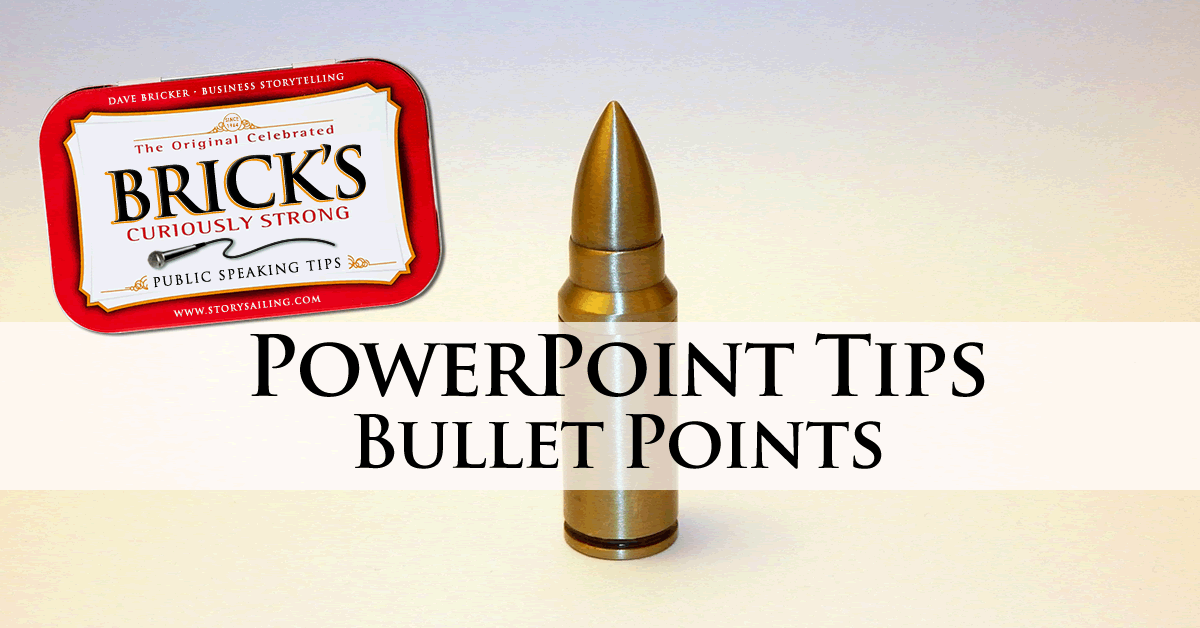
How deadly are your bullet points?
There are seven elements that every speaker must consider when crafting a presentation:
✅ Timing
✅ Volume
✅ Pauses
✅ Presence
✅ Facial Expressions
✅ Body Language
✅ And Dynamics
Let’s talk about timing first. Timing…
Forget about the seven elements. I made them up to prove a point. Whether they make sense or not, we have a problem: “Death by PowerPoint” has become a standard business phrase. What are so many speakers doing wrong?
As it turns out, there are plenty of way-too-common PowerPoint mistakes, but neglect and abuse of bullet points is one of the big ones.
While I was talking about bullet point number 1, I was interrupting you as you silently read the rest of the list!
If you really want to distract your audience, give them something to read while you deliver your message.
The only thing worse than showing bullet points on the screen that you aren’t ready to discuss yet is when some Bozo puts the full text of the presentation on the slides and then reads them to the audience.
Really?
Why bother!?
Unless you’re presenting to the Association of Illiterates, skip the literature and keep things light and simple.
If your message can be conveyed without a presenter, skip the unnecessary meeting and send out an article, handout, or email.
Effective slides keep the audience focused on you, the presenter. Effective slides keep the audience in-tune with what you’ve already covered and what you’re talking about now.
And those bullet points can also serve as a useful outline that keeps you on-track. Though you should always be ready to deliver your presentation without slides when (not if) the technology fails, a good slide deck will ensure that you never skip over an important part of your message.
Here are a few guidelines:
✅ When you use bullet points, create your slide deck with “builds.” When you’ve finished talking about a point, click your remote control to bring in the next one.
✅ Keep your bullet points short—just long enough to label a concept or idea. Don’t put any text on the screen that can’t be read at a glance.
As the presenter, it’s up to you to deliver the message, not your slides. Slides are there to support you, never to distract from you.
When someone engages you to speak, it’s common for them to ask for a copy of your slides to share with the audience. But that request is based on the same misunderstandings that make so many presentations so deadly.
Explain that your slides would be useless without you presenting alongside them. Look at the bullet points shown here. What would anyone do with them?
Offer to create a hand-out that explains your concepts in ways that your slides can’t.
Use PowerPoint to make your point with power. If boring and ineffective meetings are costing your company millions, too, there is a solution. Set up a coffee and we’ll chat.


